

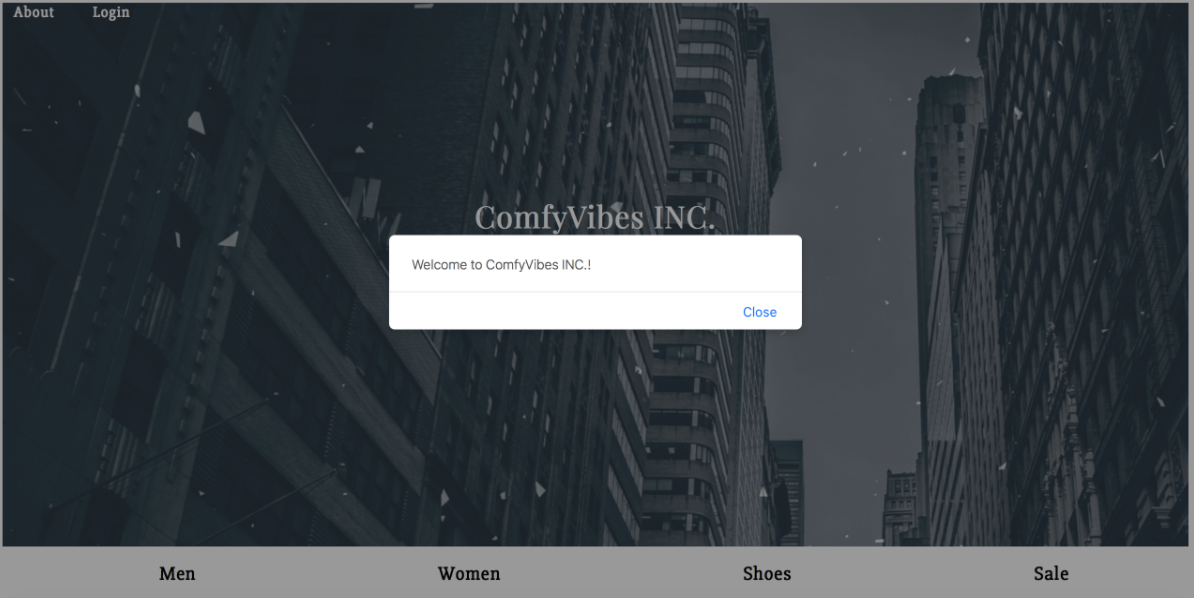
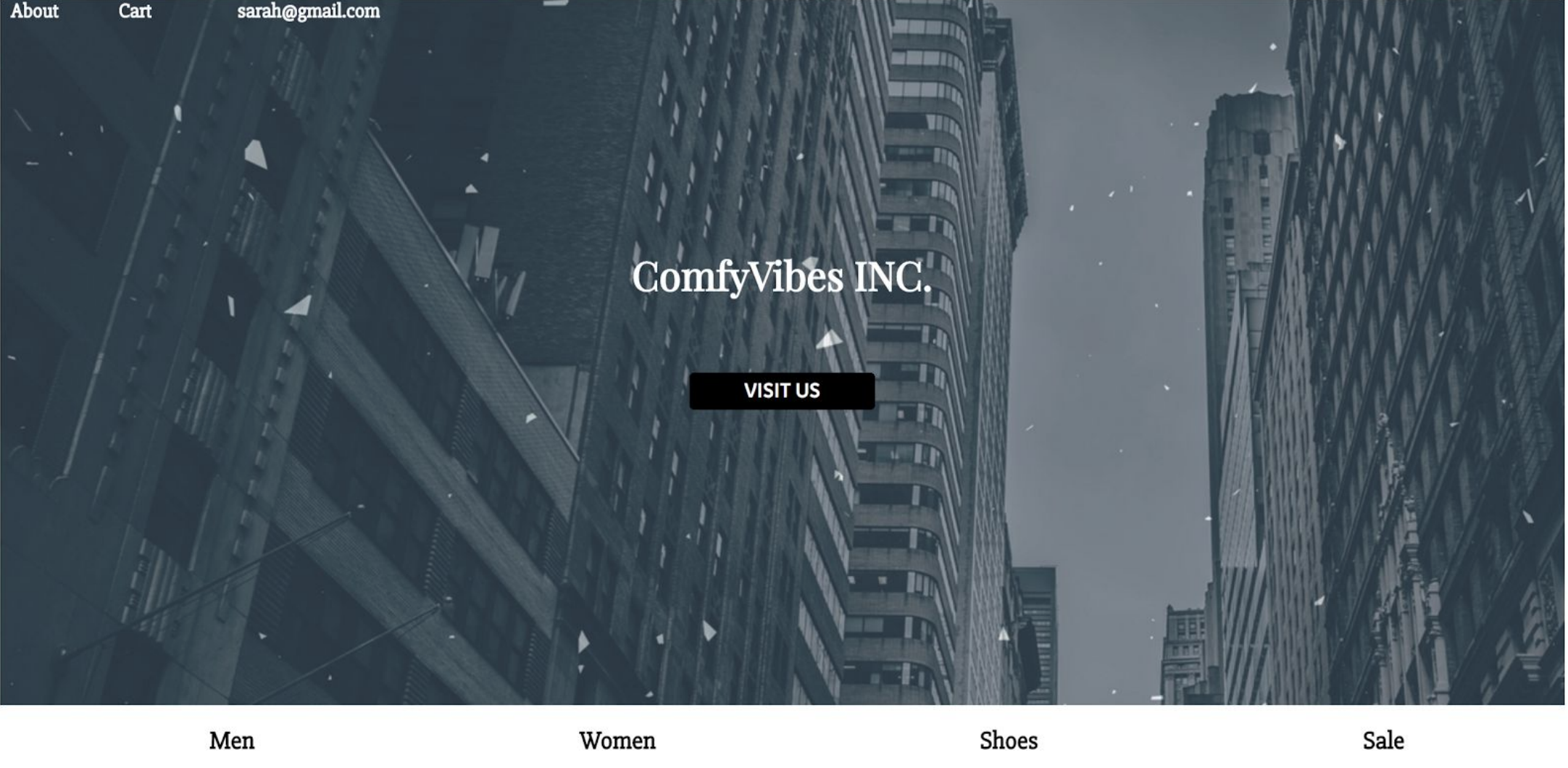
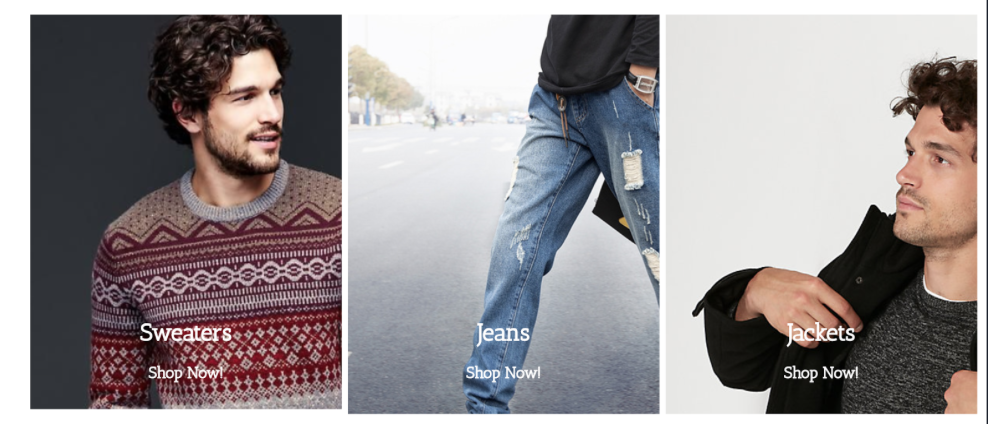
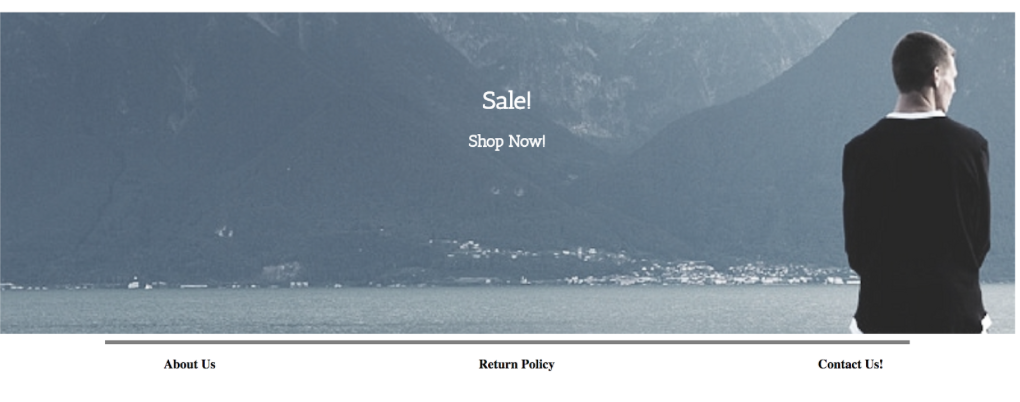
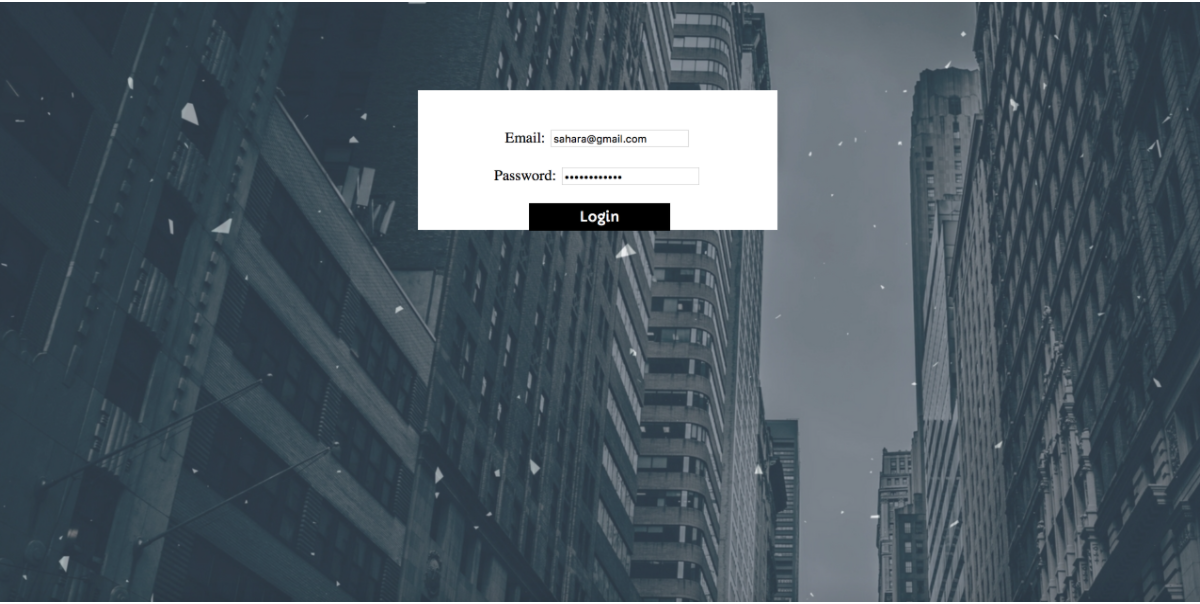
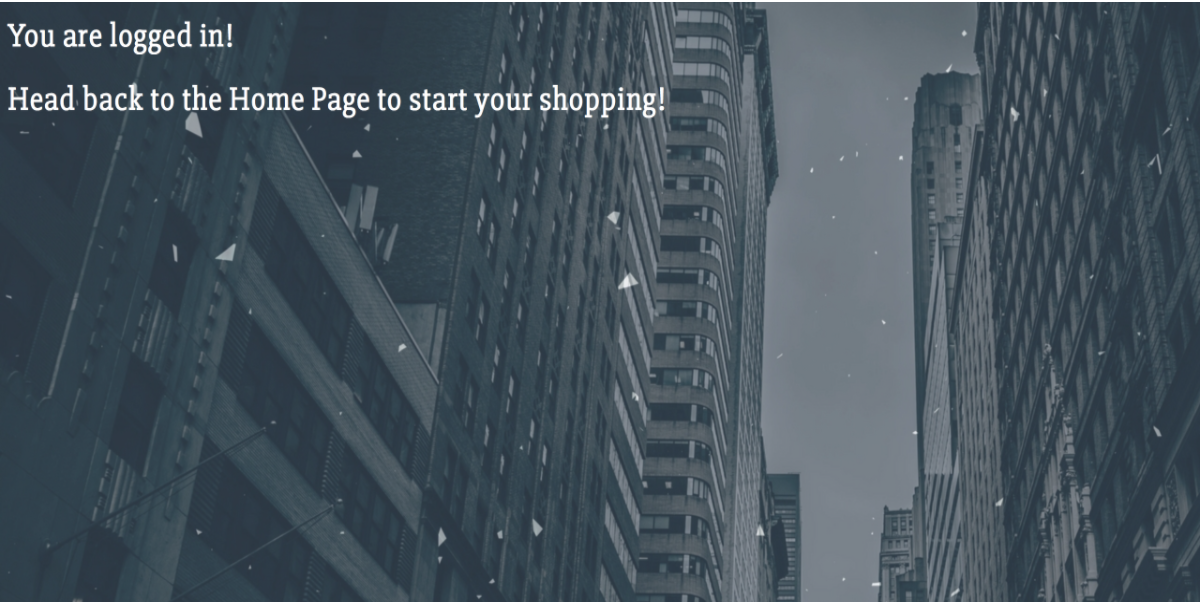
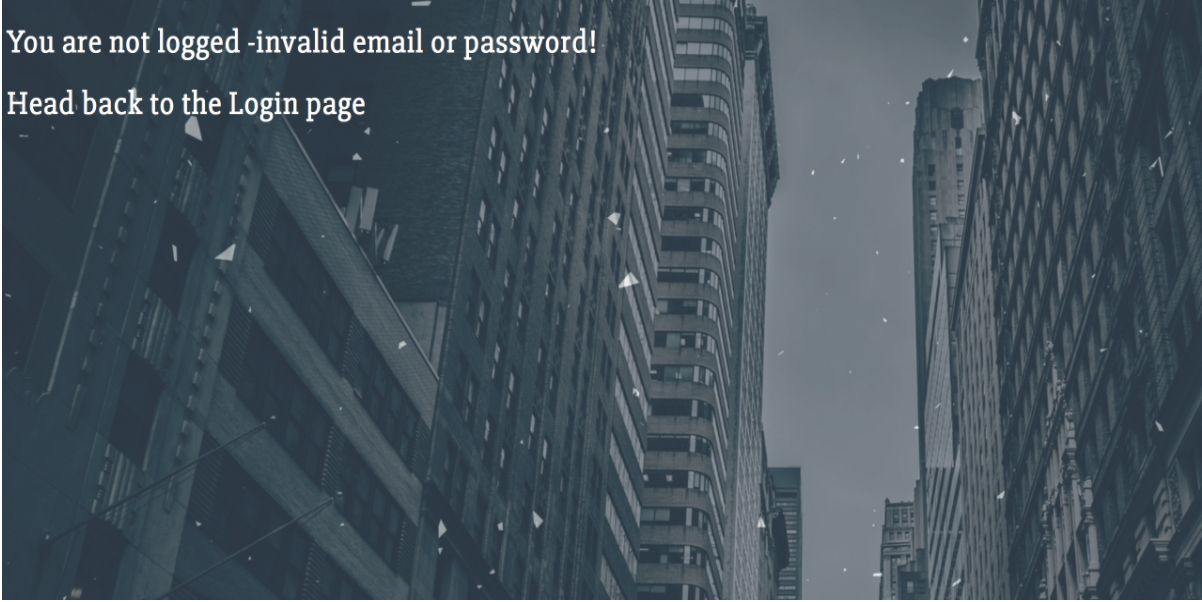
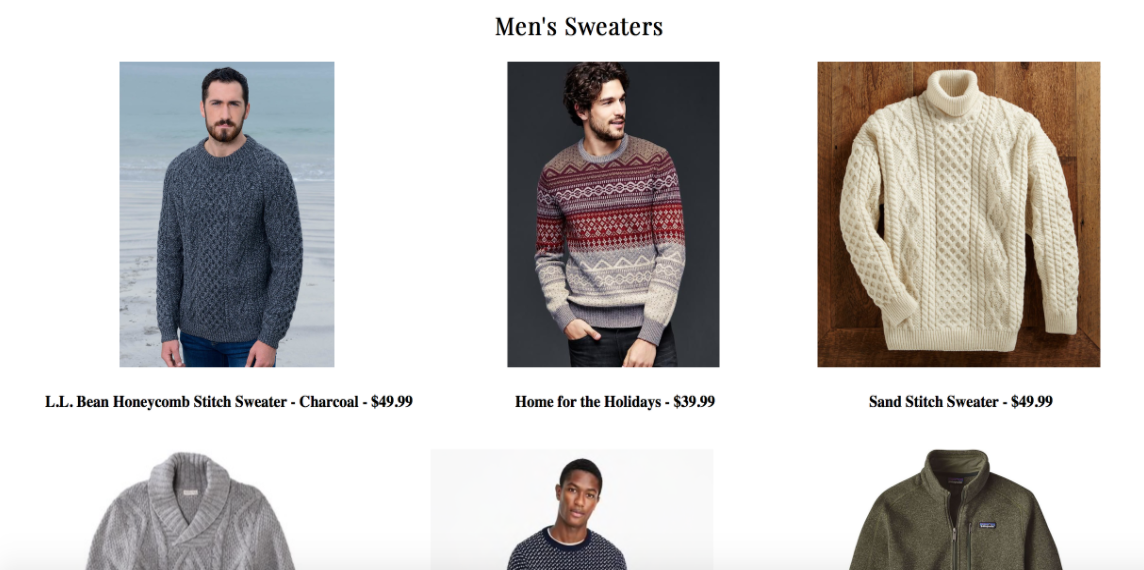
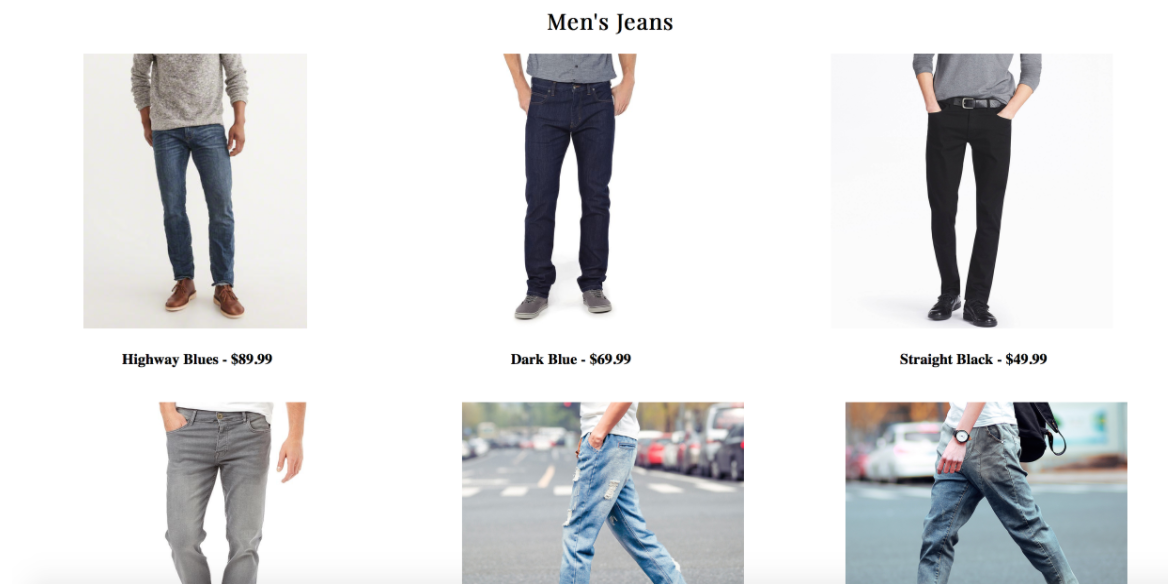
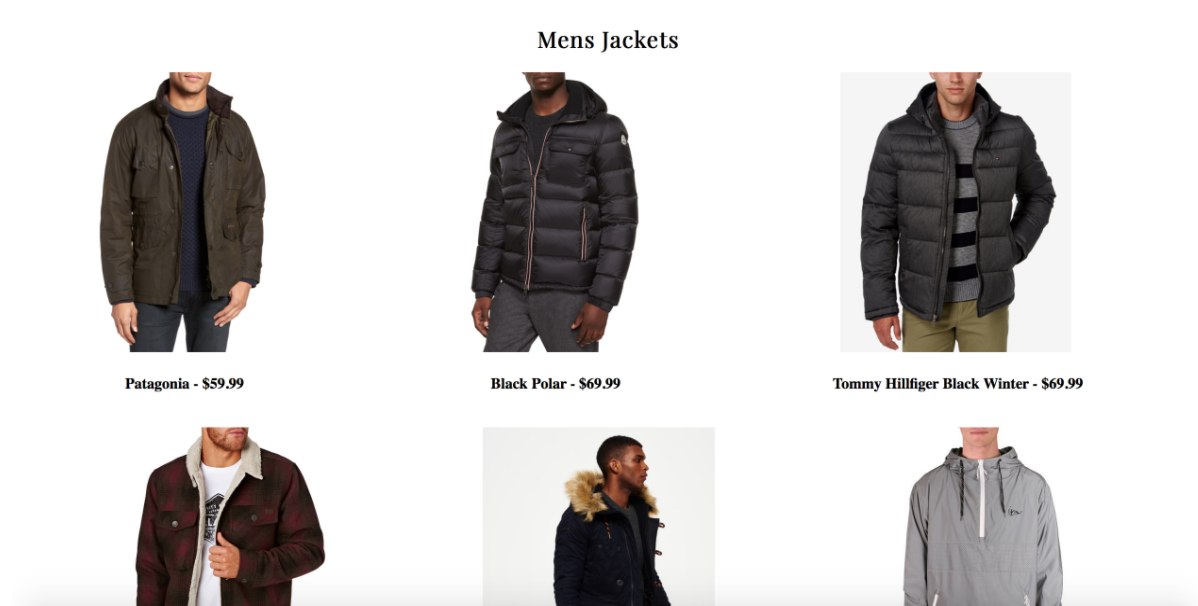
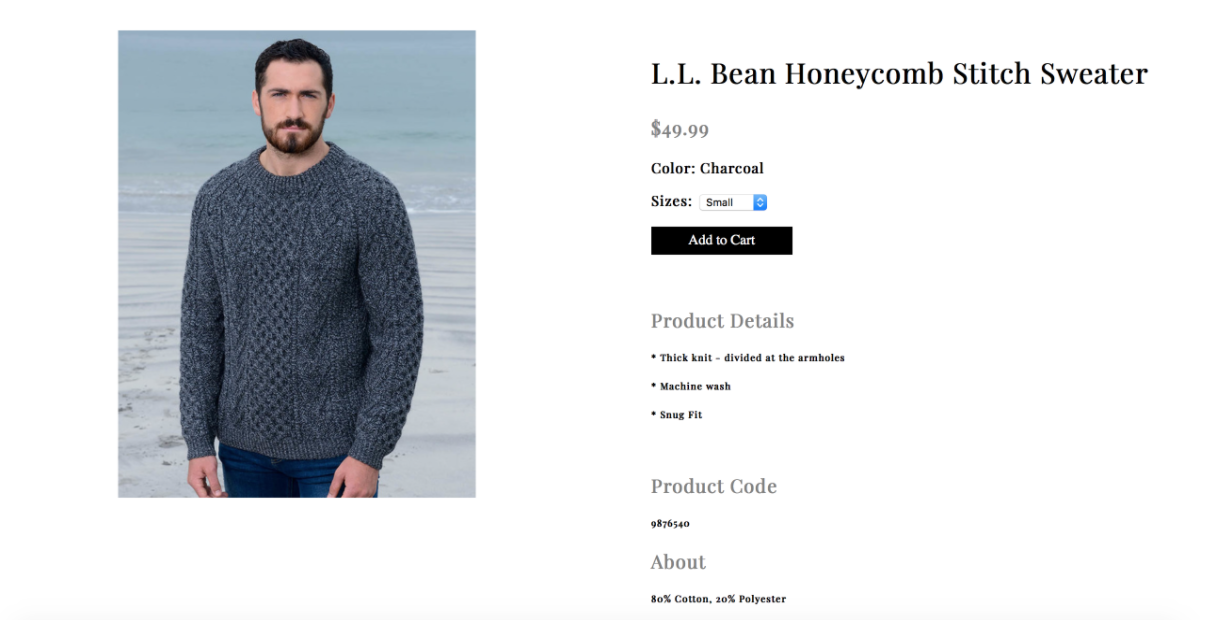
When the user reaches the Men's Apparel section, he/she is able to view Mens Sweaters, Jeans, and Jackets.
As demonstrated in Figure 3.3, when the user clicks on any merchandise he/she has the ability to pick the size the user would like to purchase, and add the product to their cart while also receiving full details of that product (i.e. - product details, product code, about information, price, etc.).
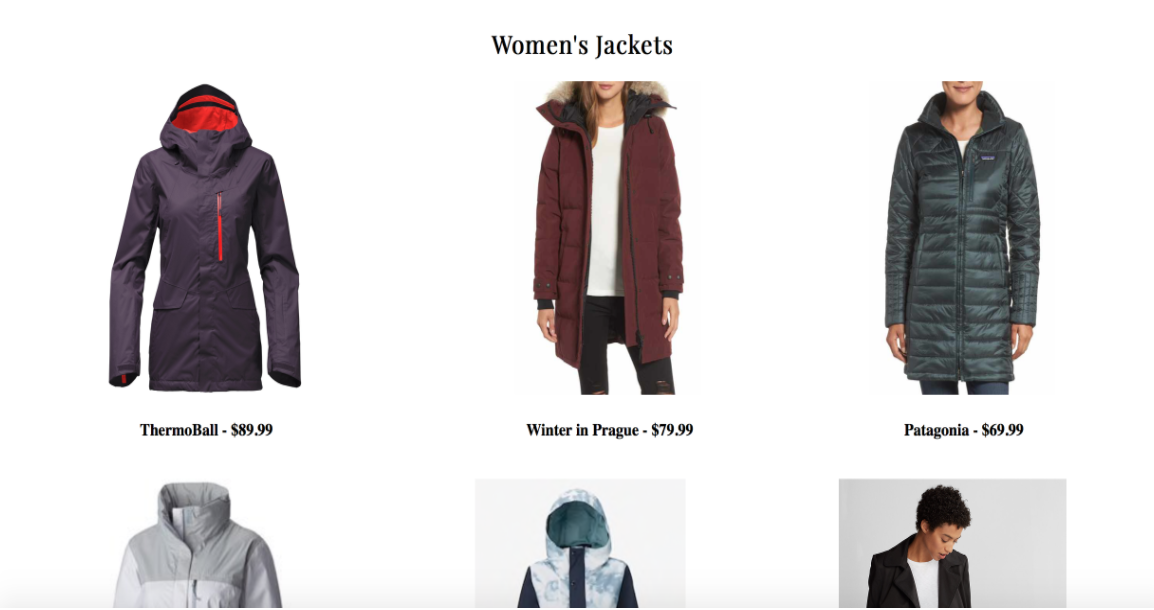
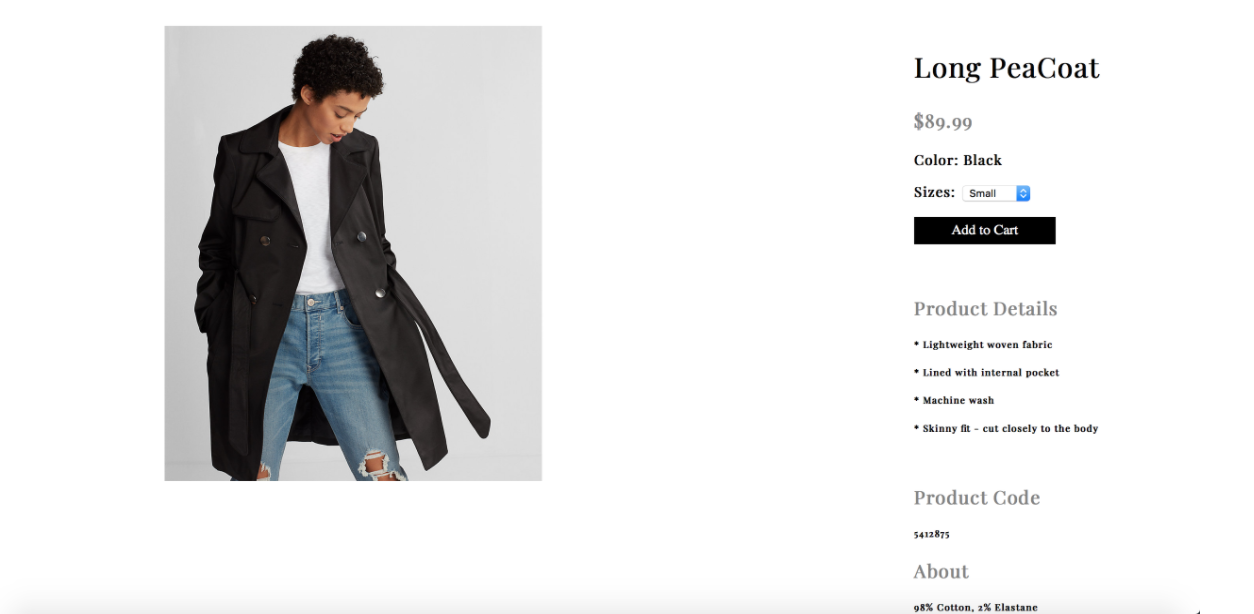
For the Womens' section of Apparel, the user is able to browse through jackets, and receive full product details as well as make a purchase, as demonstrated in Figure 4.1.
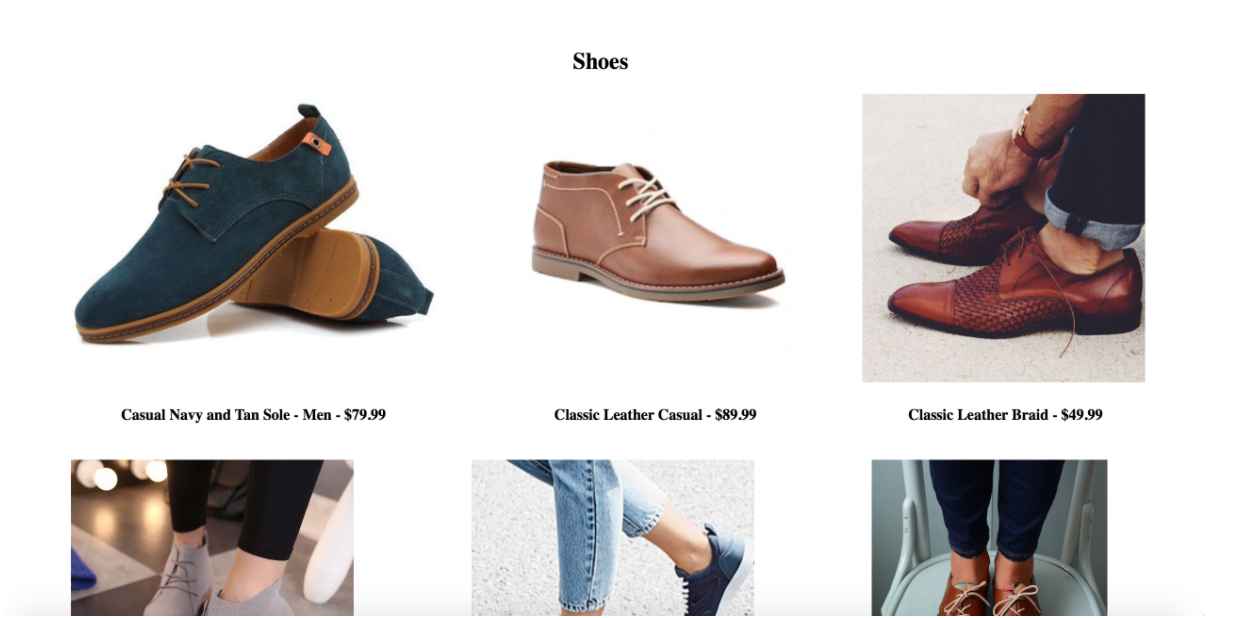

When the user reaches the "Shoes" section, it is made up of shoes for both men and women to choose from.
As demonstrated in Figure 5.1, when the user selects any pair of shoes he/she will be met with the description of the (product, price, size, etc.) and will be able to add it to their cart for checkout.
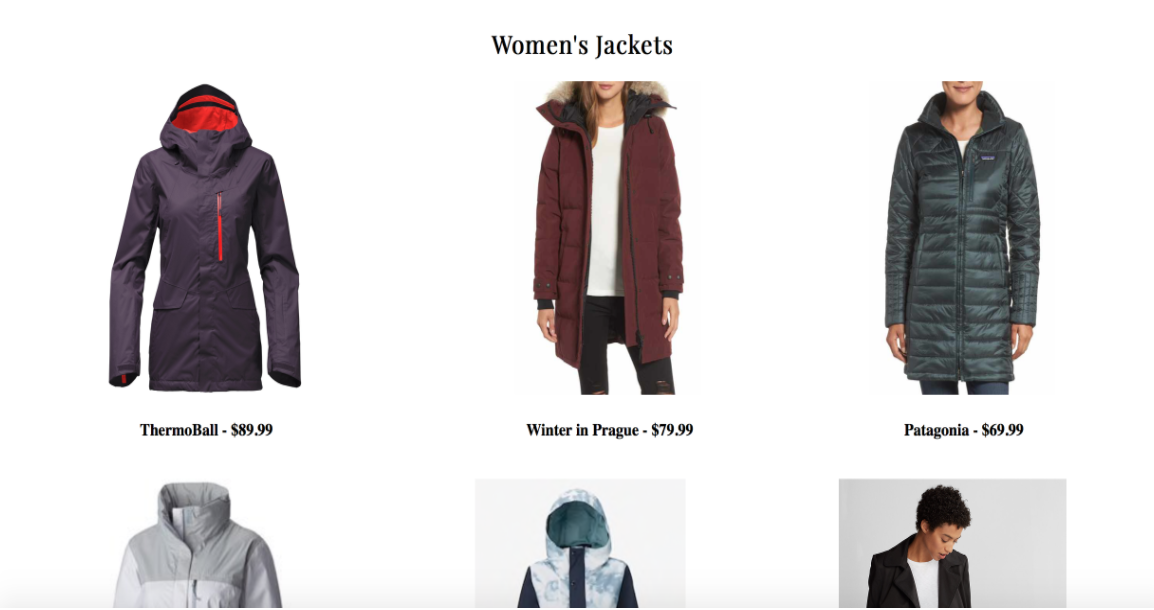
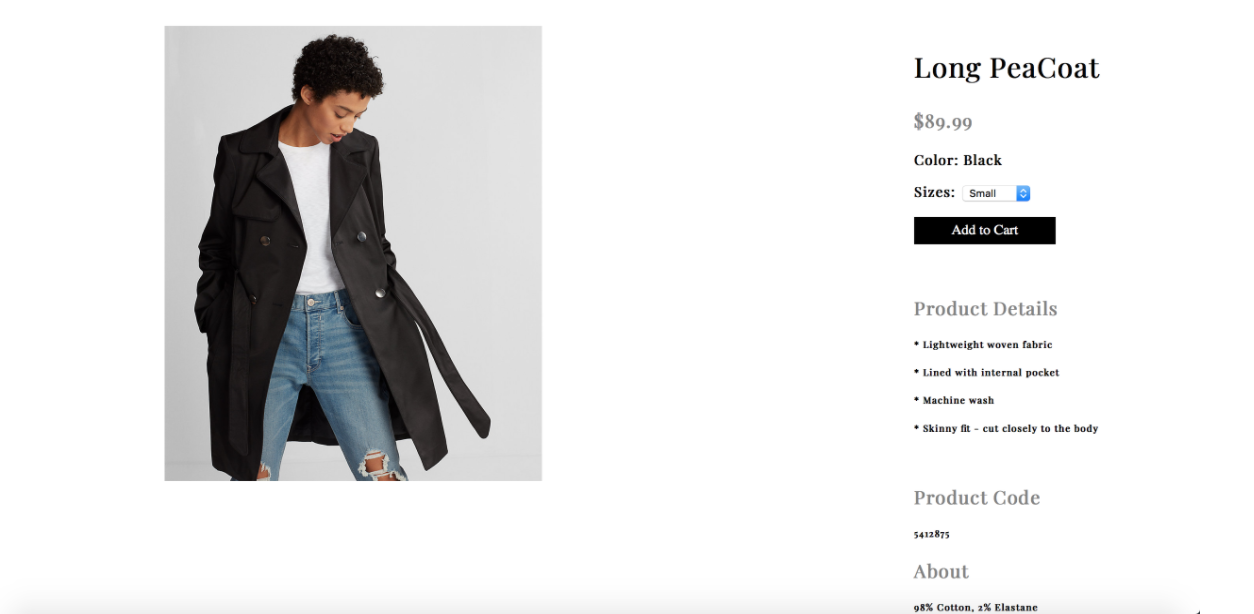
For the Womens' section of Apparel, the user is able to browse through jackets, and receive full product details as well as make a purchase, as demonstrated in Figure 4.1.
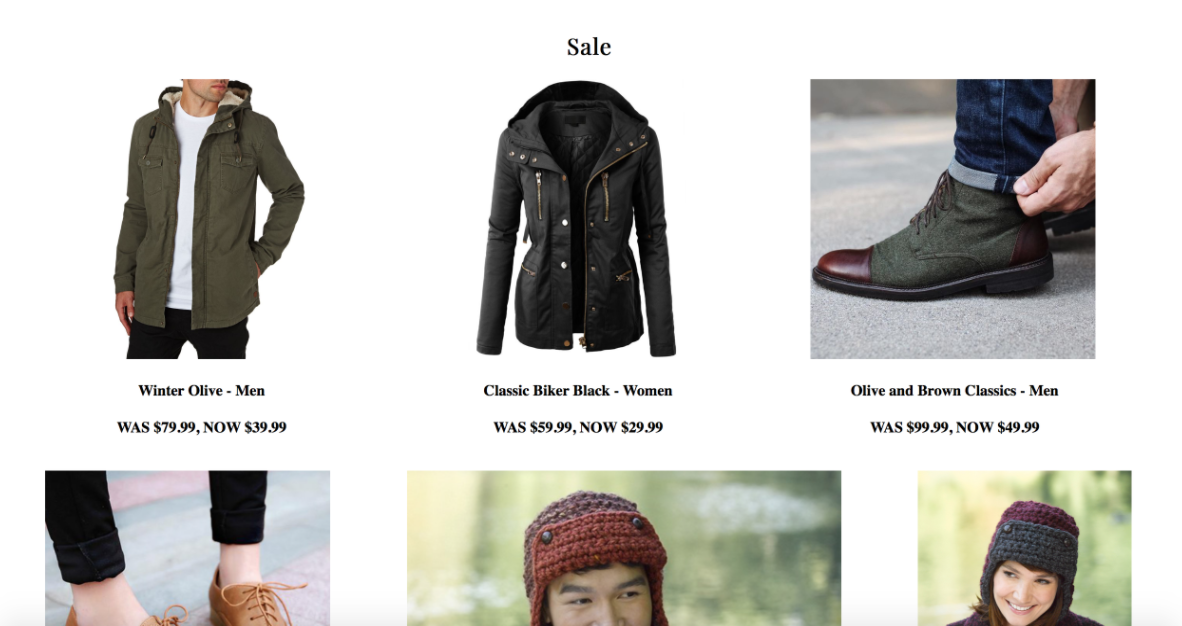
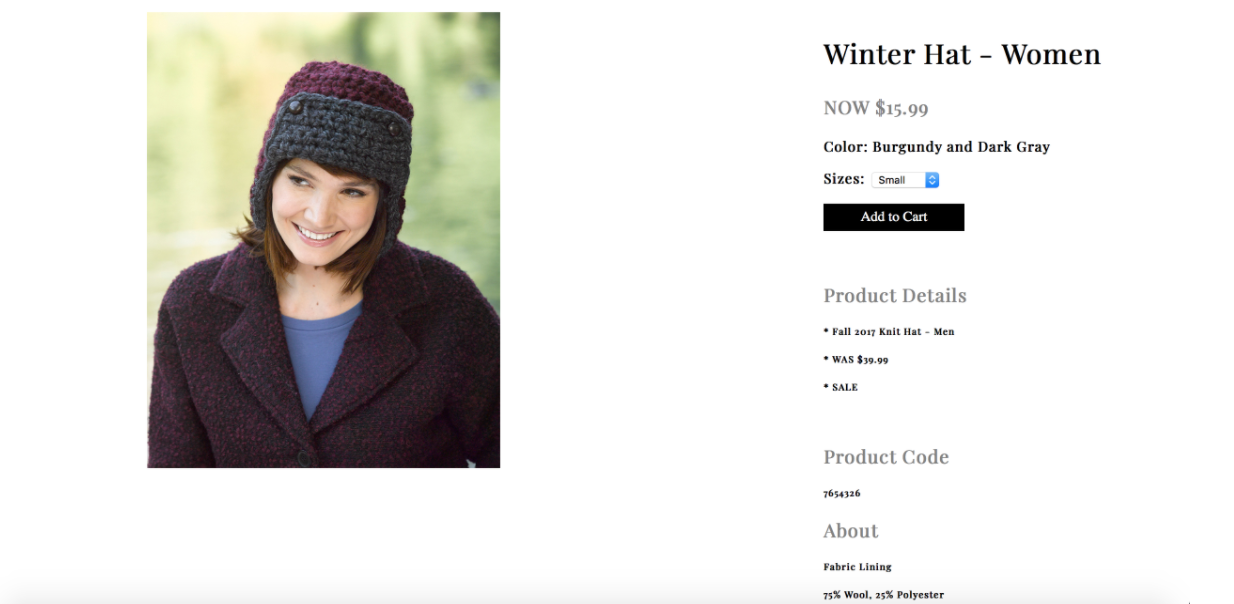
When the user reaches the "Sale" section, it is comprised of items on sale for both men and women.
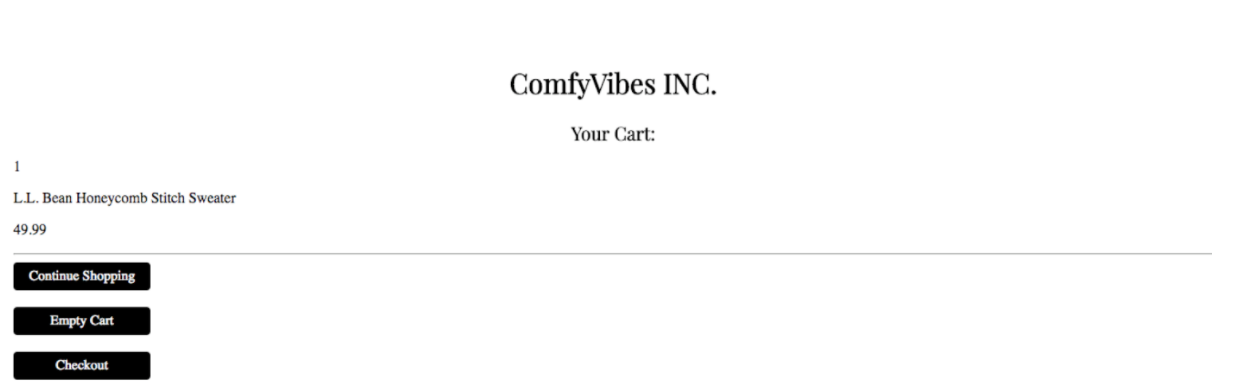
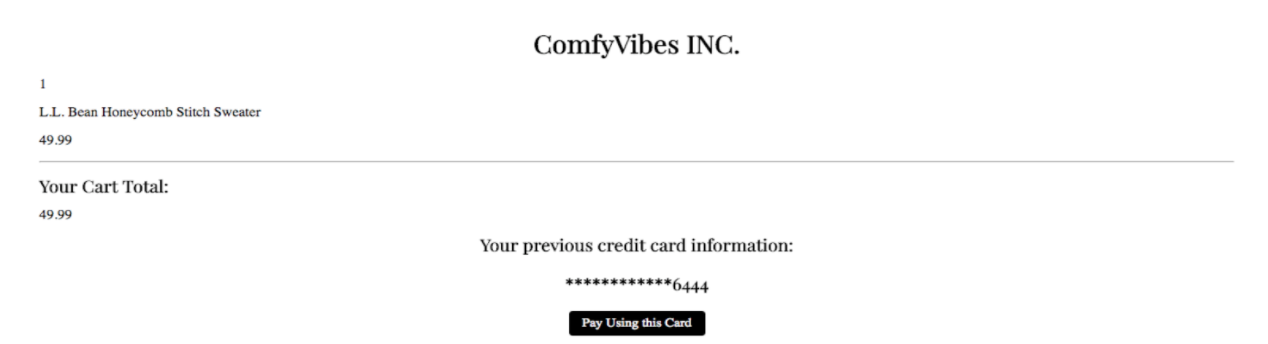
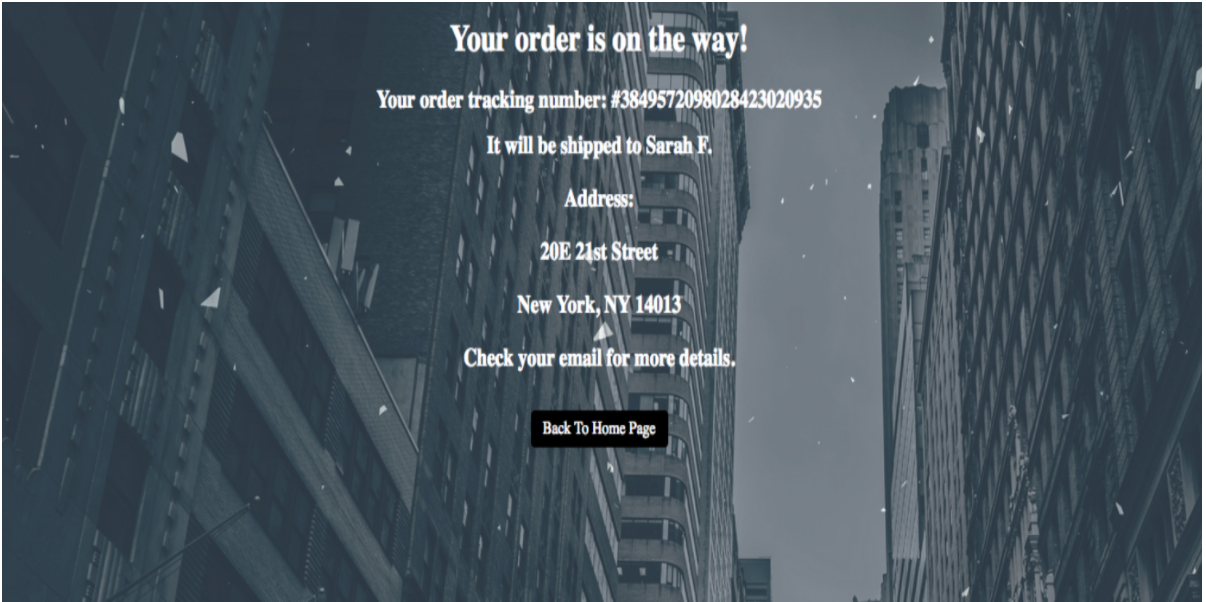
Figure 7 - When the user reaches the homepage of ComfyVibes, he/she is met with a JavaScript pop-up that welcomes the person to the website and can log in to their account on the top left corner, with their account information upon tapping "OK".
Figure 7.1 - Once the user of the website logs in (if they have an account, if they do not have one they can still proceed to shop as normal) - the user will be able to access the "About" page to access basic information about the company, as well as their "Cart" and their account, all accessible through top left hand corner.
Figure 7.2 - When the user has made their purchase, a review of their order details is displayed.
THE END!